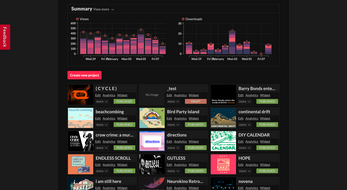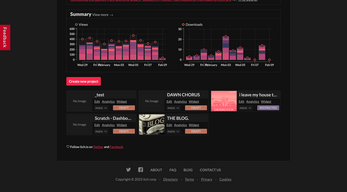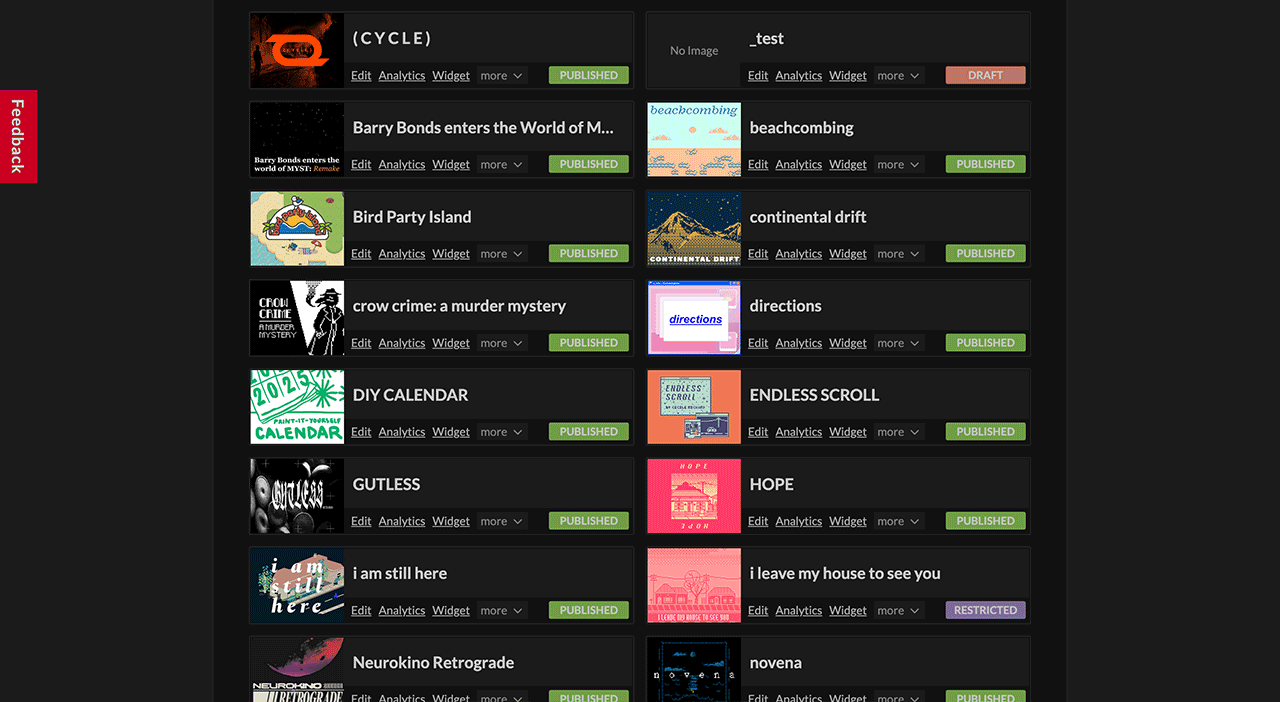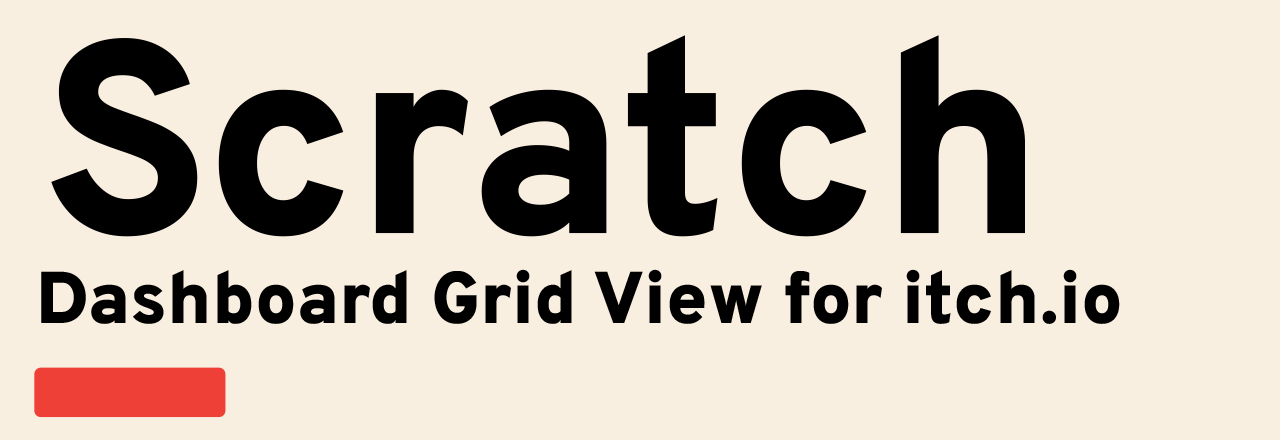
Scratch - Dashboard Grid View for itch.io
A downloadable userstyle
Scratch is a userstyle that turns the itch.io dashboard into a compact grid layout for your many projects. It allows for easier navigation, especially if you have a lot of projects and want a more compact view for them.
What's a userstyle?
A userstyle is a custom stylesheet (a CSS file) that changes the way a website looks without changing its contents. It's called "userstyle" because it's supplied by the user (you) and not the website. A userstyle is typically installed through a browser extension like Stylus or Tampermonkey.
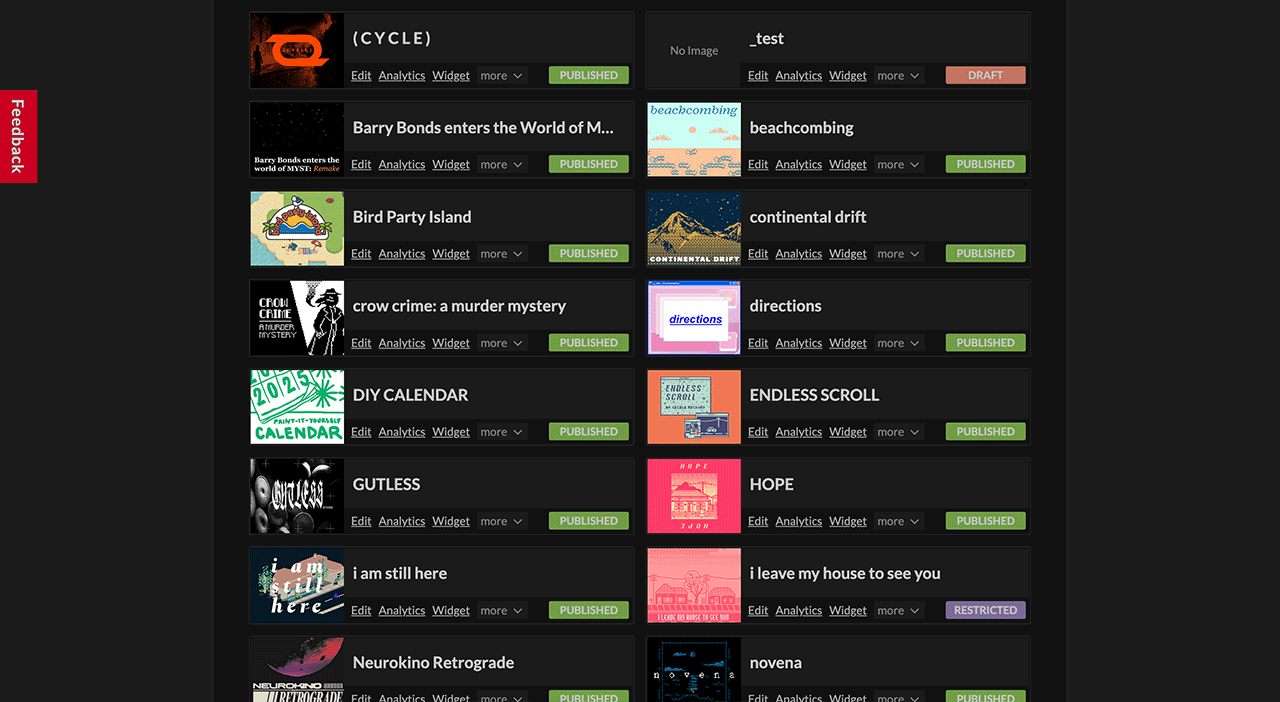
Features:
- Choose between 2, 3 and 4-column grid layouts!
- Adjust the gutter between your project cells!
- Hide (or not!) the 'project owner' field under project titles! This is recommended for the compact 3-column grid view.
- Move the 'Create new project' button to the top of the project list for easier access!
- Filter projects by publish status! Useful if you only want to see your drafts, for example.
Installation
With Stylus (on Firefox and on Google Chrome):
- After installing the browser extension, simply go to Scratch's userstyles.world page and click "Install".
- Tweak the options using the UserCSS configuration menu that you can open with the gear (⚙️) icon on the right side of the userstyle's name.
- Have fun!
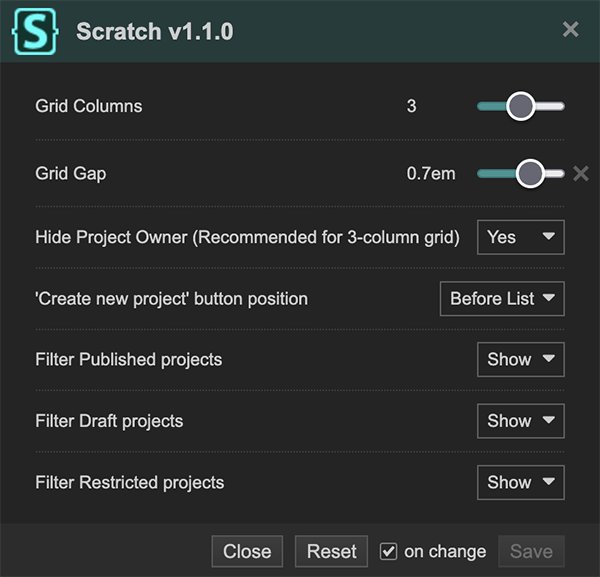
If you have other ways of installing userstyles I'm assuming you know what you're doing and don't need a guide. You can download the userstyle from this page or from my Github repo. Feel free to modify it as you wish!
Special Thanks
- kate bagenzo's itch page for the Strawberry Starter blog template, which inspired my decision to put this on itch.
- andy's itch page for his pixel font Kingdom, which also inspired this page's layout.
Latest version:
v1.1.0
| Status | Released |
| Category | Tool |
| Rating | Rated 5.0 out of 5 stars (30 total ratings) |
| Author | haraiva |
| Tags | css, tools, userscript, userstyle |
| Code license | MIT License |